iTerm2 Keyboard Shortcuts
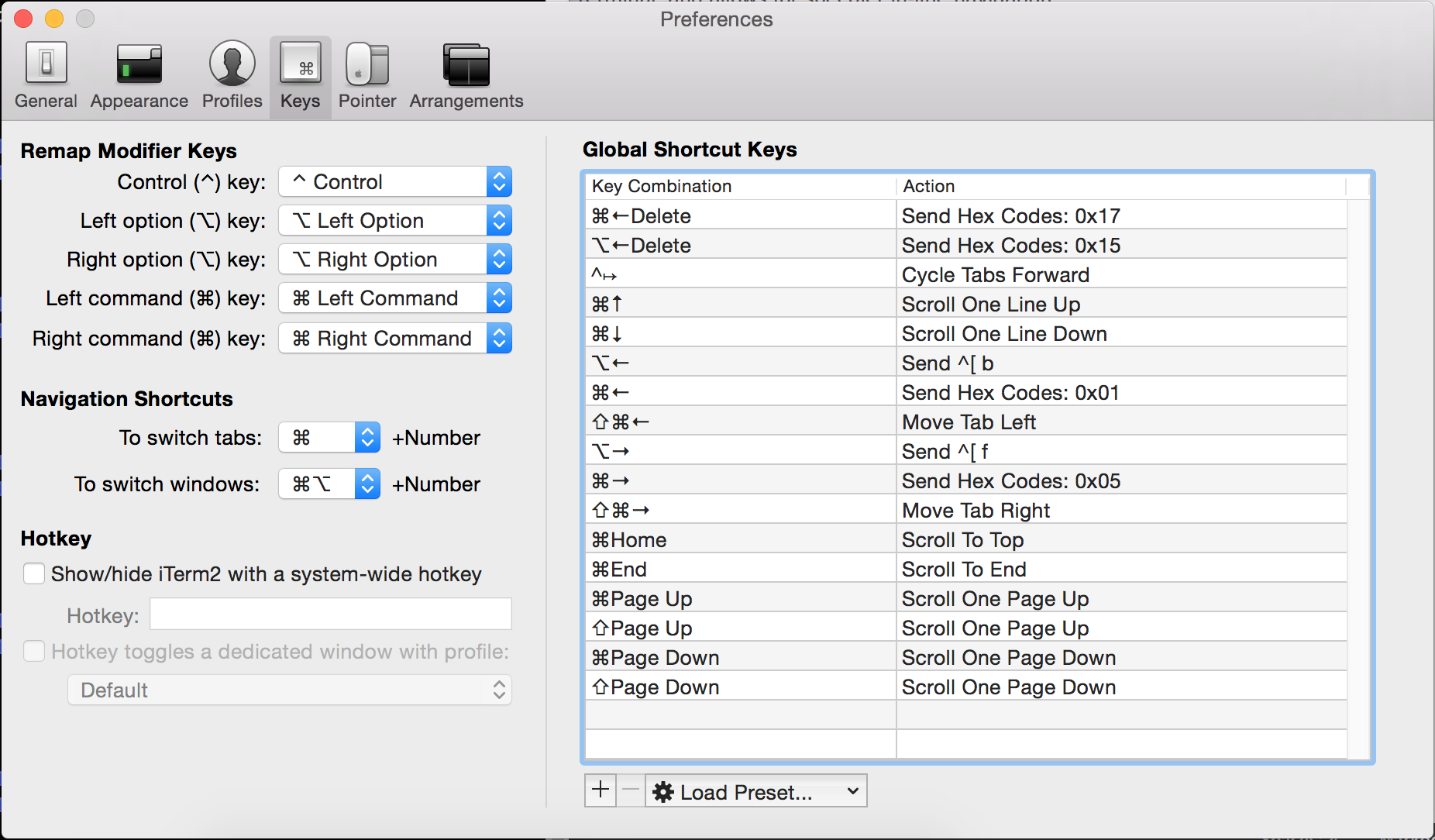
Contents
I noticed people sluggishly using the arrow keys to fix a typo in a terminal command, wasting seconds that add up over time. Here are a couple of keyboard shortcuts I use that increased the quality of life when using the terminal, and allows for speedier in-line navigation.
- Beginning of line: ⌘← | Send Hex Code | 0x01
- End of line: ⌘→ | Send Hex Code | 0x05
- Beginning of word: ⌥← | Send Escape Sequence | b
- End of word: ⌥→ | Send Escape Sequence | f
- Delete line: ⌘←Delete | Send Hex Code | 0x15
- Delete word: ⌥←Delete | Send Hex Code | 0x17
- One page up: ⇧⌘↑| Scroll One Page Up
- One page down: ⇧⌘↓ | Scroll One Page Down